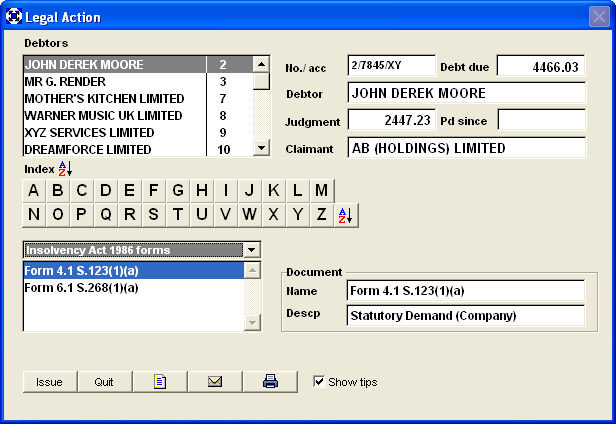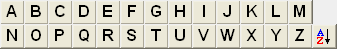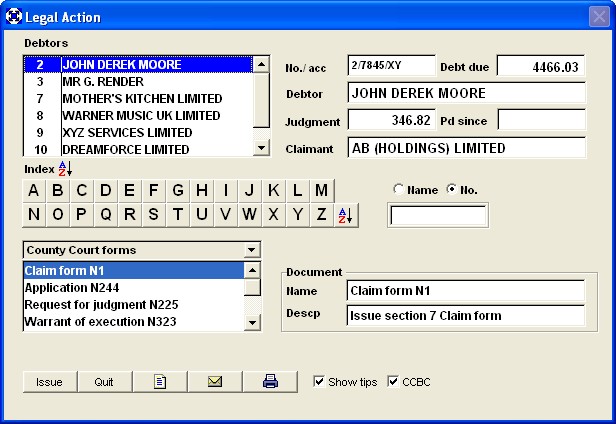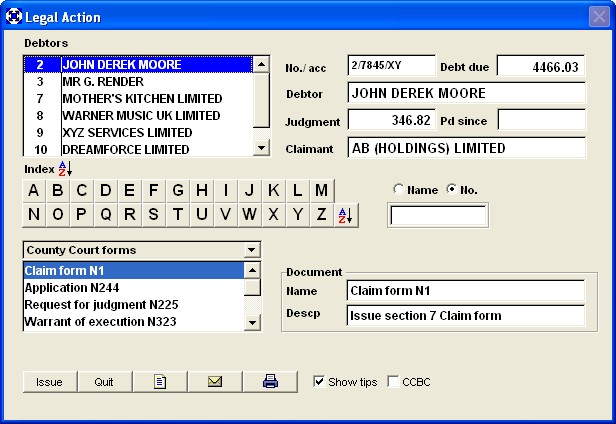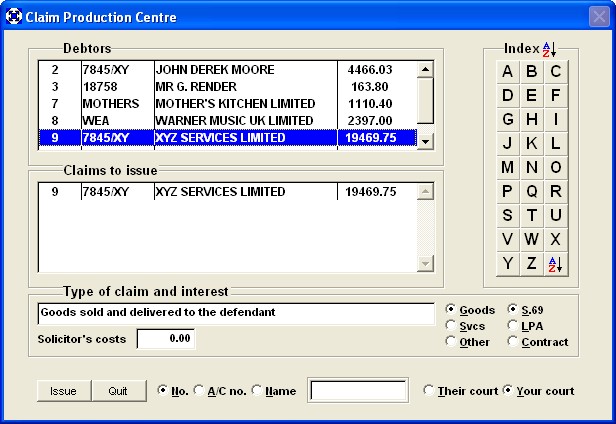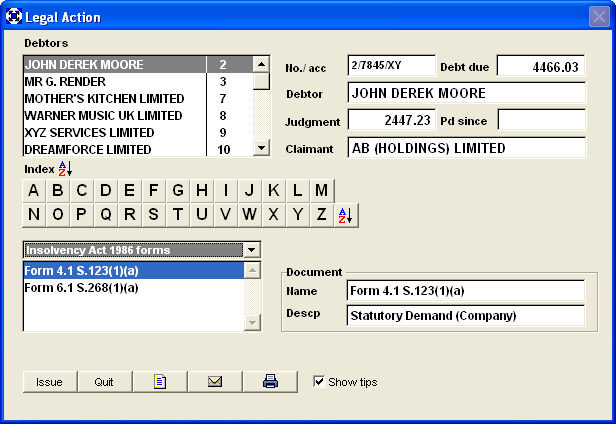Legal action
The legal screen lists all debtors and users in their respective scroll boxes.
The first debtor is selected and details are displayed in the area to the right.
Working through the debtor list will change the debtor details.
ALPHA SEARCH
You may narrow down the choice of debtors by restricting the display to within alphabetic letter.
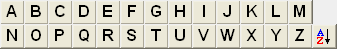
LEGAL ACTION
Forms/action are selected from the DOCUMENT list box and this defaults to COUNTY COURT.
Use the dropdown control to choose from:-
| COUNTY COURT | Issue County Court proceedings |
| INSOLVENCY | Issue Statutory Demands under IA1986 |
OTHER OPTIONS
To change margins use [MAINTENANCE...PRINTING...MARGINS]
To list all documents use [BROWSE...DOCUMENTS]
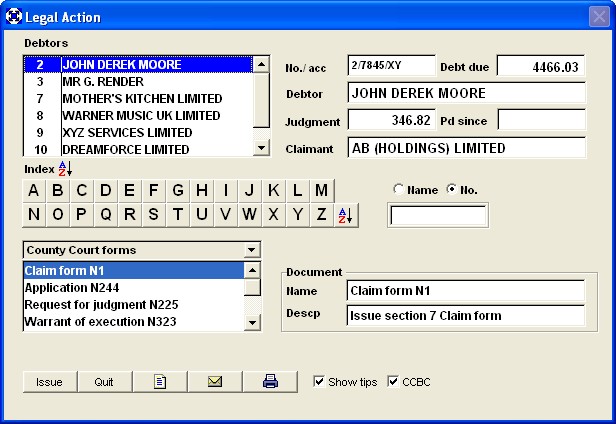
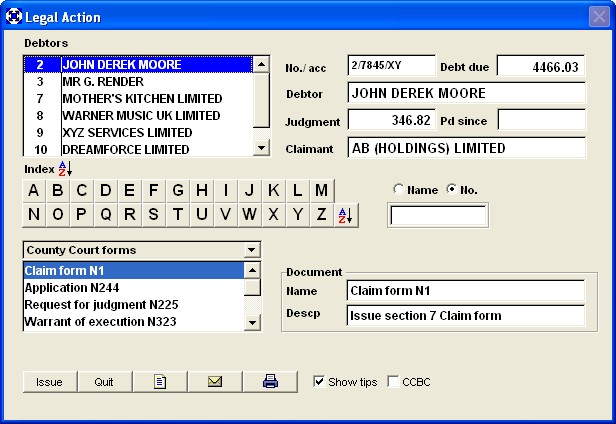
CCBC Claim issue - Civil Procedure Rules Part 7C
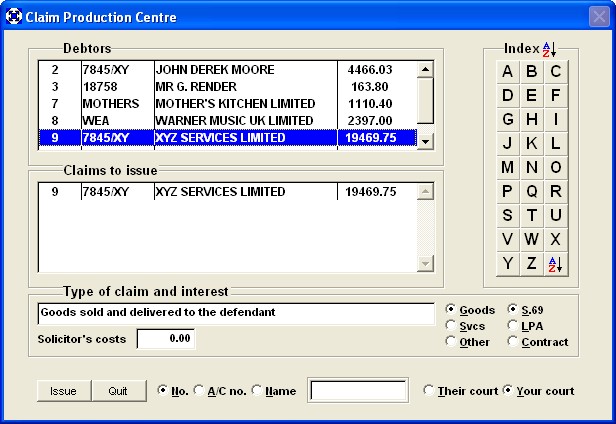
STATUTORY DEMANDS
Click the dropdown list to change from County Court to Insolvency Act.
Select type of Statutory Demand required.