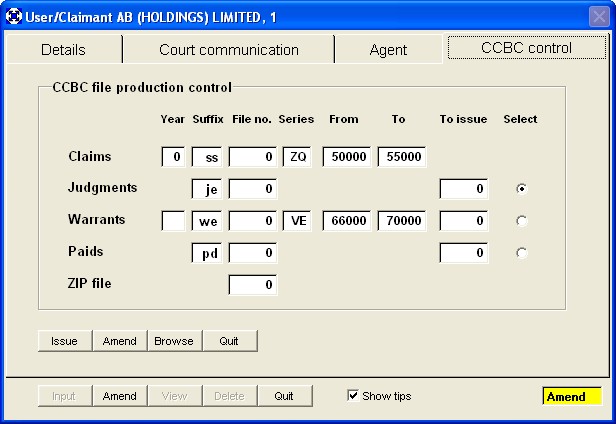User input
After initial loading, the system requires you to enter the first user before you may input any debtors and their related invoice lines. Every debtor must have a related user. [MAINTENANCE...USER...INPUT]The user number is incremented automatically. Type your exact name as user. Check your exact legal status in the same way as checking the debtor's. The name and trading style placed here will be used on the face of the claim to identify you as CLAIMANT. The status radio button control is used to decide where the claim will be issued from. Companies will use at their registered office, whereas the address for SERVICE & PAYMENT will be the office address. 1 = Sole Trader/Individual 2 = Partnership 3 = Public Limited Company 4 = Private Limited Company Insert your normal address for correspondence & payment. Telephone/fax number. Insert the name of person who will sign reminder letters. Insert the title of the signatory Normal credit terms eg. 30 DAY NETT; NETT MONTHLY ACCOUNT Invoice due dates should be calculated in accordance with your usual trading terms or specific credit terms. The registered office is the legal address for service of legal documents on a limited company or PLC. The R/O will only be used if a 3 or 4 was checked in the STATUS radio button above.
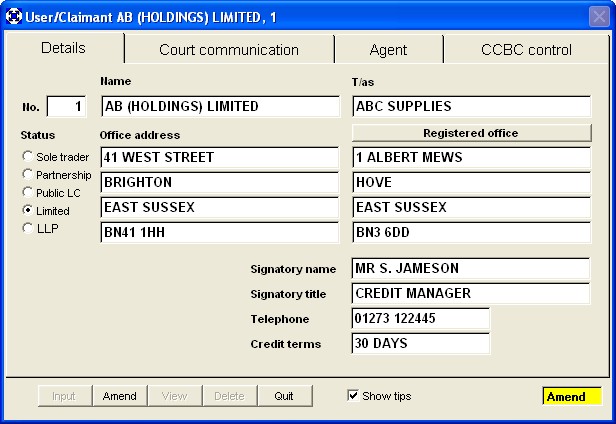
Select your local County Court from the scrollable list provided. All County Courts in England and Wales are listed. To change the details of any Court use:- [Browse...Courts] Enter the details of your agency if you are acting on behalf of the Claimant. Eg. C/O Allied Factors Ltd PO Box 595 Hove East Sussex BN3 5PY All letters and legal documents will refer to you as the agent for service and payment if the AGENCY BASIS check box is checked.
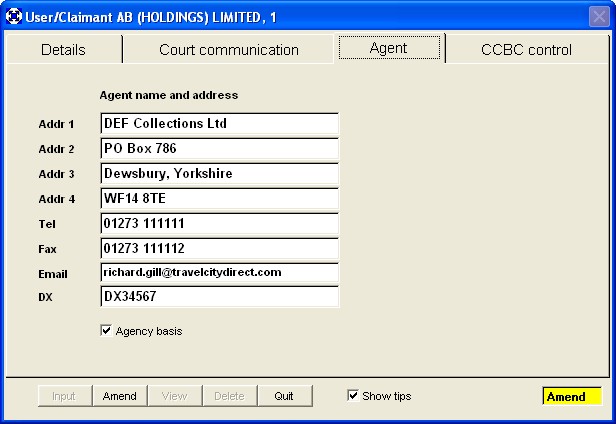
CCBC Control